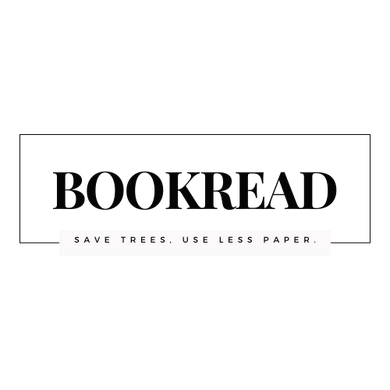Description
Hurry! This 3IN1 Halloween Offer is for a Limited Time Only! 🎃
Our exclusive 3IN1 Best Architecture Software deal won’t last long! This is your chance to unlock the most powerful design tools with a special Halloween discount.
🚨 Note: This offer is limited and may not be available again, so act fast before it’s gone for good!
SketchUp Pro 2022 Overview
There’s a reason SketchUp Pro is synonymous with friendly and forgiving 3D modeling software: we don’t sacrifice usability for the sake of functionality. Start by drawing lines and shapes. Push and pull surfaces to turn them into 3D forms. Stretch, copy, rotate and paint to make anything you like.
At some point in most 3D projects, you’ll need to turn your model into a drawing set that gets the point across. LayOut in SketchUp Pro lets you add model views to pages, choose drawing scales, adjust line weights, and add dimensions, callouts, and graphics. Make a change to your SketchUp model, and find it reflected automatically in LayOut. And when it’s time, export pages as PDFs, images, and CAD files.
Why model everything from scratch? Whether it’s a chair for the room, you’re designing or a rhino for your zoo, you’ll find anything you need in 3D Warehouse, the world’s most extensive library of free 3D models. And anyone can use 3D Warehouse to store and share models. Upload your best work and become a SketchUp legend.
Features of SketchUp Pro 2022
SketchUp is hands-down the most intuitive and easy-to-learn 3D drawing tool around
Think by drawing in 3D
Create accurate, highly-detailed models
Produce scaled, accurate drawings
Generate presentation documents
Create compelling walkthroughs
Find a 3D model of anything
Find a model from a trusted manufacturer
Present on any device
Model and Document
Make beautiful drawings
Intuitive vector drawing
Dimension, detail, explain
AUTODESK REVIT 2022 OVERVIEW
Autodesk Revit 2022 is an imposing application which can help users in creating and modifying the building information modeling (BIM) in a professional manner. It allows users to simultaneously design and draw 2 dimensional and 3 dimensional building plans with the help of comprehensive toolsets and libraries. This application is able to build connections between different architectural plans and structures.
FEATURES OF AUTODESK REVIT
Create the building information model (BIM).
Design or draw 2D and 3D building plans.
Build connections between different architectural plans.
Identification and elimination of errors.
Calculate the size of the building.
Overview of Enscape 3D Features
Rendering quality of reflections has been improved (sharper during movement)
Integrated Minimap in the Virtual Reality menu
Smoother shadow transitions during time-lapse videos
Export uncompressed video for post-production
New materials in Revit now supported
Proxies in SketchUp now reload automatically
TGA textures are now supported in SketchUp’s material editor
Area lights are now available in SketchUp (Line, Rectangular, Disc)
Improved grass rendering
Transparent Textures now supported in Rhino
Save Enscape views to Rhino
System Requirements and Technical Details
The Enscape works with all versions of Revit ,SketchUp Make & Pro,Rhino and ArchiCAD:
SYSTEM REQUIREMENTSFOR AUTODESK REVIT
Operating System: Windows 7/8/8.1/10.
Memory (RAM): 512 MB of RAM required.
Hard Disk Space: 9.5 GB of free space required.
Processor: Intel Dual Core processor or later.
BOOKREAD™ 5-STEP SATISFACTION GUARANTEE
1. No Risk, 30-Day Money-Back Guarantee.
2. instant download. No surprises or hidden fees.
3. Safe Payments via Credit/Debit Card or PayPal®
4. McAfee™ and SSL secured shopping cart.
5. lifetime customer support.
Payment & Security
Your payment information is processed securely. We do not store credit card details nor have access to your credit card information.